Just tried that out, unfortunately not. The thing im talking about is the ability to support multiple UV sets. My object in scene has 3 sets of UVs, that do display properly, since I've moved them along the U value. I've attached an image showing what I mean. I just wonder if there's a UV layering system I can make use of?
Ah okay, yes multiple UV Sets are not possible. You will need to separate the objects into 3 models or place it on one bigger texture. I didn’t thought it will be needed in pixel art so I didn’t implement it.
Very nice tool! is it possible to import custom decals? like from pngs etc.? Also, would it be possible, to add some sort of bookmark feature to the file explorer? I know this isn't really important and i'm sure, there is a lot to do that is way more important. But i think it would be a handy little feature and presumably "easy" to implement. Anyways great tool!
Thank you very much.
Yeah the request with the favorite \ bookmarks is already on my list. I think also it’s an important feature and I need it too :) .
Yes you can do already your custom decals.
1. Click on “File” -> “New From Texture”
2. Select the texture
3. Adjust the settings for the Color, Height & Roughness Maps. You can also disable the height and roughness map if you don’t like to generate one from the image.
4. Click OK.
5. Save the project in the decals folder.
Finish ^.^
Yes it is, but currently i make a break, because I moved to a new apartment and there is still so much work to do, my wife doesn't allow me to programming :(
Is it somehow possible to increase mouse sensitivity in the UV/model views? I have a 4K screen and moving/rotating stuff takes a lot of time. Other than this I'm extremely impressed with this tool and I'm already working on adding it to my workflow. :)
FEATURE REQUEST: Ambient Occlusion texture. Right now you have to either bake the AO into the diffuse/albedo or do a bit of finagling in order to get the AO to bake out onto it's own texture. Being able to have the AO it's own texture would be great for making ARM/MRA maps. Having AO outside of the diffuse/albedo can be useful in PBR pipelines for controlling light. Is something like this possible?
Hello, I love your software. But I have a recommendation. I find the axis adjustment for the mirror is very sensitive, sometimes finding it very difficult to get it in the right spot. Fortunately my mouse has a built in sensitivity button, so that seems to work for me, but I think a button on the menu for one pixel increment would be useful.
FEATURE REQUEST: There should be support for bigger textures. Right now I am making a model of a creature that will be big in game, and though it will be pixel art, it uses a 2048x texture (for its size, of course). I haven't yet been able to even import the texture.
I get this request a lot, but also here I'm bound to the limits of Godot 3.x. I don't have access direct to the OpenGL API, so there is a problem with uploading the textures. I can't define the textures as streaming textures, so the textures don’t get uploaded to a fast access memory -> uploading == slow. With 4.0 and Vulkan it will change in Godot maybe.
So, I have 5 textures and if I need to stream, let us say in a extreme case, 5 * 2048 * 2048 * 4 bytes each frame! So, the upstreaming of the textures will take a "while" and cases lags and this results in a not so fluid drawing experience.
At the moment, I didn't found a way to increase the performance with Godot 3.4 with higher resolutions.
Hey, thank you for your response! I think it's a pity, and I hope it gets solved in Godot 4.0! But in the meantime, how difficult/inconvenient would it be to add an option in settings of enabling higher res textures "at your own risk"?
Feature Request: We should be able to open Decals in a separate window by double-clicking the Mask so we can edit Decals by pixel separately.
In fact, why not have a separate window to work on the decal and also manage things like its rotation instead of having it on the top bar - would be more ergonomic.
Second, the app needs better compatibility with Windows resolution scaling settings. I usually work at 300% 4K which made everything in UnionBytes Painter too big to fit on the screen, had to change the resolution scaling to 200% to use the application.
Some cloned decals appeared as black on the brush when pasted and only showed up on the model when pressed.
Unfortunately, here I’m bounded to the limits of Godot 3.x. It’s not possible to handle multiple “real” windows. Otherwise, I would like to have a more “docking”-solution with separated windows.
I also have a 4K monitor, but I work only at 150 %, so maybe that’s the reason it' all a bit big ^^.
Yes, the problem with the preview is a known bug, but it’s just the preview so I didn’t give it high priority. Because it worked and I needed to fix a lot of other bugs first :).
Okay, thank you.
Which version do you use? The demo version from the Internet page, or the one from here?
Version 0.324 is the current one, but If it's still in the newest Version I have to investigate it.
I would like to know if the tool "mirror" only works on 2D canvas? not in the 3D? I would also know if there is a commando for select and deselect quick . and the last question, it is compatible with HUION tablets? or any huion special setting? (my brushtrokes are soft not crispy)
Yes, the „Mirror“-Tool works only in 2D Workspace; the reason why, is the way the 3D painting works currently. Otherwise, I would need to integrate a projection mode for each pixel which would give strange results if you wanted “pixel art”, like half pixels and gradients where you don’t like one to have.
You can switch fast between the selection and the brush tool by using the number-keys [1-9]. In the selection tool [LMB] is selection and [RMB] deselect. But this will change in the future by adding new tools I need to change this system.
Drawing Tablets \ Pens are currently not supported, because I thought it’s not needed for pixel art ^^, but looks like I was wrong. A few people like to have pen support, so maybe I will add it in the future.
Ok thank you so much! great work to build this awesome tool...any last question... if I only want to paint a roughness part? for example an axe...wood/metal...I only want roughness on the metal part... I only paint in the roughness contribution? I mean the roightness map? thank you so much
You can draw only on the roughness channel by disable \ enable the other channels by clicking on the channel previews, in the middle bottom of the window.
And if you like to draw only on a small area of that channel, you can use the selection tool to limit the area.
is necessarty to bake the normal map? or it is automatically? I mean when I paint, I paint in "full" or "color".. but in some are I need to control the normal, for example the face, I just want to paint the nostril, the ears and the eyebrown normal influence. Should I switch to the "normal" contribution only? (using the middle botton windows to select the normal contribution?) I asked because when I export my normal map and the roughness map are flat. thank you.
No, it’s not necessary to bake the normal map. The normal map is generated from the height map on the fly. The default height level is 0.5. So, you need adjust the brush height level, all above 0.5 is positive, anything below 0.5 is negative. After you painted in the height map, the normal map gets automatically generated.
So, to paint only the height, you can disable each other channel individually by clicking on the preview image in the bottom. A "green" border means it is activated.
The list in the left bottom corner is only to select the current shown channel in the 2D View.
Normally it should export your normal map. Can you send me or post a screenshot of your export settings and your height map in the software? Maybe it’s a bug that your normal map doesn’t get exported. Please post it here or send me an email at support@unionbytes.de.
Is UV unwrapping a planned tool? It'd be fantastic to have a tool to accurately unwrap UVs for pixel art textures but I also doubt that's an easy feature to create. Great little program though! I can't wait to see where it goes next!
The UV unwrapping is normally done in the 3D modeling software like Blender. So in Union Bytes Painter it will not be possible to do the complete UV maps.
But, whats already in, is the editing & moving of the UV nodes and the locking to pixels, to achive a pixel perfect look and when you are finish you can also export the mesh again with the new UV pixel perfect uv map.
this program has been great and easy to learn, just wondering if there will be a layer system with layer masks coming? this feature would be an amazing addition and allow me to create colour variations for my assets easily
After I got a lot of "layer" requests, i added it with the last update and it will be improved with the next one. So you can test it in the newest version.
Have purchased and love it so far. Question - I am using it with a interactive pen display and stylus, which has no wheel for zooming. Can we can an alternate method of zooming in/out for people like me who are painting with a stylus? If key combos could be end-user programmable that would be even better. Thanks.
I saw this already a few times, that it has problems with APUs\internal GPUs. Thats the reason I wrote "Dedicated Graphics Card with OpenGl 3.3 or later Support " in the system requirements.
I don't know why Godot don't like the internal GPUs, by the way I use it. Unfortunately my laptop died so I can't test it and search for the problem :(
Hey i've got a laptop with similar specs im planning on using this software for a game im working on. I'm willing to help you debug it and all. lmk if your interested.
Thank you for your offer, and sorry for the late answer.
Unfortunately I can’t give the source code to other people and even while compiling a Debug-exe file I don’t find the reason why it’s not working on mobile GPUs or integrated GPUs. The Godot Debug Console stays empty.
As soon I sold enough copies to buy a system with an APU, I will buy it and try to find the error. But, before that I need to sell a lot more copies ^^
Sorry, currently not. It was never planned to be so complex. I just wanted to make a tool to create easy & fast PBR-Material Pixel-Textures. ^^
But I noticed this already, however with my current available amount of time I have on the side of my main job, which is less. I can't make any promisses for this. I would need to rewrite a lot of code.
Really cool tool, I've been using it on our game and it made the workflow so much better and lets me do much more advanced stuff!
One complaint that I have tho is that I work in unity, and its default URP shader uses metallic/smoothness so I have to manually invert the metallic and roughness maps every time to use them. I think it would be very useful if you could add the ability to invert the exported textures in the export screen, maybe as "Metallicity Inverted", "Roughness Inverted", etc. drop down channel options.
curious, what's the intended workflow? particularly for height map and roughness. The demos are really well done and I can't image my self coloring those values correctly.
mhh I don’t know I understood well but I try to explain how I do it, as you can see here:
1. Give all UV-Islands a base Material with the base settings and the color you want.
2. Add the rough details with the brush or stump tool and the needed height, to get the right height is more a testing thing. Take what looks good for you.
3. Depending what you need, but mostly I draw on all channels at the same time.
4. After this I add mostly a bit noise to the color, height and roughness channel
5. Add some shading with the filter & baking tools.
But to be honest, everybody has their own workflow. Best is just try it out^^
I hope I could help you a bit, you can look from time to time on my YT Channel I post sometimes creation videos, but with 4 times speed otherwise it take too long ^^.
Just wanted to say that this an excellent program. I really like it, so thank you for making it. I am really enjoying it, albeit there is always some issues. I don’t have any major things to say that I think you haven’t already heard, but I’d like to add my vote for making it more user-friendly and fluid to do pixel art. Right now, if I want to make a texture for a model, especially something more pixel-art focused, like a bush. I’d actually rather do the 2D art in some other program and then do just the normal map stuff in UBP. I don’t like switching programs, and I think that with minor additions to the pixel art side it’ll be good enough. Spray tool in the vein of Aseprite, f.e. It’d make making something simple like grass texture about 10x faster.
I’m on Windows 10, and right now, it seems like we can only zoom out (and we can zoom back to the default zoom), but we can’t zoom in, so the objects are very tiny, and I can’t see the details (this is the maximum zoom).
Can you add an “overwrite” mode? – I just want to put new pixels over the top of the old ones without any blending – but there doesn’t seem to be an easy way to do that.
1. Normally you can zoom in and out with the mouse wheel, of course there is a zoom limit, because it can’t be too small for collision calculation reasons. But if your mesh \ object is too small and you can’t zoom in anymore, you can change the “Mesh Scale” in the scene Settings. I attach a screenshot on this post, where you can find it.
2. The normal mode is the “overwrite-mode” if you do "Normal" blending and an opacity of 100 % it’s the overwrite \ replacing mode.
If you have further questions, please let me know.
You mean from Workspace and 3D Preview? On the 3D preview it's like in blender and in the workspace like a normal drawing program. This was currently on purpose. But do you think it's irritating?
Thank you very much. I also thought about to add the horizontal mirror. So I guess I will add it definitely later. But it's a good hint with the moving symmetry. I will note it and look that I can implement it
Currently not, If I Implement it, then I can't run all the filters and masks generator, because they create mostly shades. If I would do this, I would need to disable some filters and mask generators.
Something that I think would be really useful is World/Environment support. I have edited the environment in some of my 3D projects and having it here would help match colors and stuff. So allow people to upload those files
I would like to try the demo, and I already have it but I cannot move/minimize/etc the window because the top bar and the left superior corner are not visible in my monitor, most likely window app is biger than my resolution monitor, and I cannot see any tool.
I've already tested in another PC, and it works great! I think is a great little piece of software, very usable for people or developers with this kind of requierements.
I'm going to test a bit more, but already liked it :)
I wanted to report a problem with the linux version, for some reason the window can not be resized, resulting in some of the UI being obscured by my bottom panel.
Hio, thank you for the Information. Yes it looks like there is less space for windows on Linux ^^, also there is no maximize button. I don’t know Linux well is there a way to fix this?
For now I decreased the minimum window size; I hope all information and buttons stay on the screen. So with the next update the minimum screen size will be lower.
Because of the collision detection, the mesh shouldn’t be too small, so in the “Scene Settings”-Tab of the Library it is possible to scale the mesh up to a certain size.
There should actually be more space available on my specific linux distribution, since the panel is actually smaller (or around the same size, not sure) then it is on Windows. (This varies from distro to distro), so I'm not sure whats going on there.
I also have this problem where I can't maximize for whatever reason. I can minimize and maximize briefly while it's loading up and displaying the Godot logo. But afterwards the maximize button vanishes for me. I would assume you have resizeable checked in the project settings since it works on Windows.
I am not able to replicate this issue with Godot 3.3.2 under Linux. Have to check the github and see if anyone else is.
One option I could recommend as a temp fix. Is you could allow us to go into Fullscreen. While not really ideal but be an okay option for people who want to be able to see the bottom bar.
I tried to compile a mac version, but for some reason the zip file, which comes out from godot, is just the half size of all other OS version. And I can’t test it because I don’t have a mac. So I need to think about a way how to test it. I don’t have the money to buy a mac^^
Another request for a Mac version. I'm sure some of us Mac guys could test out the Mac export for you if you needed an assist. Looks like a great tool. No pressure though, juggling multiple OS releases is tough.
Hello! This tool is EXACTLY what I needed for a long time. I didn't had to think long about purchasing it :) I hope you can consider making a Mac port (I've heard it is possible to compile Godot project for MacOS under Linux). Cheers!
I released a Linux version, but please try first the Demo. I tried it only on Ubuntu and there it worked but i have less experience with linux. If there is a problem, please let my know.
I released a Linux version, but please try first the Demo. I tried it only on Ubuntu and there it worked but i have less experience with linux. If there is a problem, please let my know.
I released a Linux version, but please try first the Demo. I tried it only on Ubuntu and there it worked but i have less experience with linux. If there is a problem, please let my know.
Current Texture size limit is 512 x 512 px. This limitation is just because of the godot 3.3 version, streaming currently a lot of high res textures frequently (while drawing) is currently a bit slow in godot and i don not have, as far as i know, directly access to the opengl functions in godot.
This will be much better with 4.0 and Vulkan ,i hope.
← Return to tool
Comments
Log in with itch.io to leave a comment.
Hi, is there any way to increase the width/height of the UV preview. I don't see any easier way to use multiple UV set objects.
Hi,
You mean for tiling preview? You can scale the uv under file -> project settings -> uv scale.
or do you mean something different?
Just tried that out, unfortunately not. The thing im talking about is the ability to support multiple UV sets. My object in scene has 3 sets of UVs, that do display properly, since I've moved them along the U value. I've attached an image showing what I mean. I just wonder if there's a UV layering system I can make use of?
Ah okay, yes multiple UV Sets are not possible.
You will need to separate the objects into 3 models or place it on one bigger texture.
I didn’t thought it will be needed in pixel art so I didn’t implement it.
Very nice tool! is it possible to import custom decals? like from pngs etc.? Also, would it be possible, to add some sort of bookmark feature to the file explorer? I know this isn't really important and i'm sure, there is a lot to do that is way more important. But i think it would be a handy little feature and presumably "easy" to implement.
Anyways great tool!
Thank you very much. Yeah the request with the favorite \ bookmarks is already on my list. I think also it’s an important feature and I need it too :) .
Yes you can do already your custom decals.
1. Click on “File” -> “New From Texture”
2. Select the texture
3. Adjust the settings for the Color, Height & Roughness Maps. You can also disable the height and roughness map if you don’t like to generate one from the image.
4. Click OK.
5. Save the project in the decals folder.
Finish ^.^
Is this tool in development?
Yes it is, but currently i make a break, because I moved to a new apartment and there is still so much work to do, my wife doesn't allow me to programming :(
Is it somehow possible to increase mouse sensitivity in the UV/model views? I have a 4K screen and moving/rotating stuff takes a lot of time. Other than this I'm extremely impressed with this tool and I'm already working on adding it to my workflow. :)
Yes, I will look into it. It's a good suggestion.
Thank you!
FEATURE REQUEST: Ambient Occlusion texture. Right now you have to either bake the AO into the diffuse/albedo or do a bit of finagling in order to get the AO to bake out onto it's own texture. Being able to have the AO it's own texture would be great for making ARM/MRA maps. Having AO outside of the diffuse/albedo can be useful in PBR pipelines for controlling light. Is something like this possible?
Mhh, I don't know.
I mean for the time being you can bake the black and white AO to the Base Color Channel and show only this channel, for export the AO image.
I know this are extra steps but currently I need to focus on a few other features.
Yeah I know you can do it this way it's just more steps. Hopefully you'll find time to do it though. UB Painter is a great tool.
Hello, I love your software. But I have a recommendation. I find the axis adjustment for the mirror is very sensitive, sometimes finding it very difficult to get it in the right spot. Fortunately my mouse has a built in sensitivity button, so that seems to work for me, but I think a button on the menu for one pixel increment would be useful.
Currently you can also adjust it with the mouse wheel. But yes i will maybe redesign this gudget.
I need a Korean tutorial
I bought a program but I am sad that I don't know English but I couldn't use it properly
한국어 튜토리얼이 필요해
Sorry, unfortunately I don't speak Korean.
유감스럽게도 저는 한국어를 못해요 (Google Translator)
FEATURE REQUEST: There should be support for bigger textures. Right now I am making a model of a creature that will be big in game, and though it will be pixel art, it uses a 2048x texture (for its size, of course). I haven't yet been able to even import the texture.
I get this request a lot, but also here I'm bound to the limits of Godot 3.x. I don't have access direct to the OpenGL API, so there is a problem with uploading the textures. I can't define the textures as streaming textures, so the textures don’t get uploaded to a fast access memory -> uploading == slow. With 4.0 and Vulkan it will change in Godot maybe.
So, I have 5 textures and if I need to stream, let us say in a extreme case, 5 * 2048 * 2048 * 4 bytes each frame! So, the upstreaming of the textures will take a "while" and cases lags and this results in a not so fluid drawing experience.
At the moment, I didn't found a way to increase the performance with Godot 3.4 with higher resolutions.
Hey, thank you for your response! I think it's a pity, and I hope it gets solved in Godot 4.0! But in the meantime, how difficult/inconvenient would it be to add an option in settings of enabling higher res textures "at your own risk"?
Feature Request: We should be able to open Decals in a separate window by double-clicking the Mask so we can edit Decals by pixel separately.
In fact, why not have a separate window to work on the decal and also manage things like its rotation instead of having it on the top bar - would be more ergonomic.
Second, the app needs better compatibility with Windows resolution scaling settings. I usually work at 300% 4K which made everything in UnionBytes Painter too big to fit on the screen, had to change the resolution scaling to 200% to use the application.
Some cloned decals appeared as black on the brush when pasted and only showed up on the model when pressed.
Unfortunately, here I’m bounded to the limits of Godot 3.x. It’s not possible to handle multiple “real” windows. Otherwise, I would like to have a more “docking”-solution with separated windows.
I also have a 4K monitor, but I work only at 150 %, so maybe that’s the reason it' all a bit big ^^.
Yes, the problem with the preview is a known bug, but it’s just the preview so I didn’t give it high priority. Because it worked and I needed to fix a lot of other bugs first :).
REPORT (Early Access v0.402): Importing a normal map into the height channel crashes the program.
Thank you very much for the report. I fixed it and it will come with the next hotfix update.
REPORT (using Demo): move Layer Up and Down seems not be working. The action is added to the History, but the layers stay in place.
Okay, thank you. Which version do you use? The demo version from the Internet page, or the one from here? Version 0.324 is the current one, but If it's still in the newest Version I have to investigate it.
I was using from the website :)
Ah yeah, and you can not move the base layer, so the total bottom Layer 1.
But thanks for the report, i just fixed this bug with creating history entries.
Do you have a bullet point list with all of the features in the tool? It's not clear by the video or by this page what you can do with it.
"a pixel art designing tool" seems too abstract to be honest.
Some of my questions:
So on and so forth :) A bullet point with ALL the possibilities would clearly show what is the product.
UPDATE: I just found some answers in the website https://www.unionbytes.de/apps/ubpainter/
I found out about the Demo, and tested it, answering my questions :)
Nice little tool.
Any plans for full screen mode?
Thank you.
currently not, but i will check how godot handles switching to fullscreen at runtime, but i guess it shouldn't be much work.
Okay, i have added the feature to toggle to fullscreen mode with F11. So it comes with the next update.
I would like to know if the tool "mirror" only works on 2D canvas? not in the 3D? I would also know if there is a commando for select and deselect quick . and the last question, it is compatible with HUION tablets? or any huion special setting? (my brushtrokes are soft not crispy)
Yes, the „Mirror“-Tool works only in 2D Workspace; the reason why, is the way the 3D painting works currently. Otherwise, I would need to integrate a projection mode for each pixel which would give strange results if you wanted “pixel art”, like half pixels and gradients where you don’t like one to have.
You can switch fast between the selection and the brush tool by using the number-keys [1-9]. In the selection tool [LMB] is selection and [RMB] deselect. But this will change in the future by adding new tools I need to change this system.
Drawing Tablets \ Pens are currently not supported, because I thought it’s not needed for pixel art ^^, but looks like I was wrong. A few people like to have pen support, so maybe I will add it in the future.
Ok thank you so much! great work to build this awesome tool...any last question... if I only want to paint a roughness part? for example an axe...wood/metal...I only want roughness on the metal part... I only paint in the roughness contribution? I mean the roightness map? thank you so much
You can draw only on the roughness channel by disable \ enable the other channels by clicking on the channel previews, in the middle bottom of the window.
And if you like to draw only on a small area of that channel, you can use the selection tool to limit the area.
is necessarty to bake the normal map? or it is automatically? I mean when I paint, I paint in "full" or "color".. but in some are I need to control the normal, for example the face, I just want to paint the nostril, the ears and the eyebrown normal influence. Should I switch to the "normal" contribution only? (using the middle botton windows to select the normal contribution?) I asked because when I export my normal map and the roughness map are flat. thank you.
No, it’s not necessary to bake the normal map. The normal map is generated from the height map on the fly. The default height level is 0.5. So, you need adjust the brush height level, all above 0.5 is positive, anything below 0.5 is negative. After you painted in the height map, the normal map gets automatically generated.
So, to paint only the height, you can disable each other channel individually by clicking on the preview image in the bottom. A "green" border means it is activated.
The list in the left bottom corner is only to select the current shown channel in the 2D View.
Normally it should export your normal map. Can you send me or post a screenshot of your export settings and your height map in the software? Maybe it’s a bug that your normal map doesn’t get exported. Please post it here or send me an email at support@unionbytes.de.
Is UV unwrapping a planned tool? It'd be fantastic to have a tool to accurately unwrap UVs for pixel art textures but I also doubt that's an easy feature to create. Great little program though! I can't wait to see where it goes next!
Thank you.
The UV unwrapping is normally done in the 3D modeling software like Blender. So in Union Bytes Painter it will not be possible to do the complete UV maps.
But, whats already in, is the editing & moving of the UV nodes and the locking to pixels, to achive a pixel perfect look and when you are finish you can also export the mesh again with the new UV pixel perfect uv map.
this program has been great and easy to learn, just wondering if there will be a layer system with layer masks coming? this feature would be an amazing addition and allow me to create colour variations for my assets easily
Sorry for the late answer.
After I got a lot of "layer" requests, i added it with the last update and it will be improved with the next one. So you can test it in the newest version.
Have purchased and love it so far. Question - I am using it with a interactive pen display and stylus, which has no wheel for zooming. Can we can an alternate method of zooming in/out for people like me who are painting with a stylus? If key combos could be end-user programmable that would be even better. Thanks.
Can you share your pc specifications? Like CPU, GPU, RAM, OS e.c.
CPU - Ryzen 5 5600G
GPU - Vega 7 Graphics
Ram - 2x8 3200mhz CL16
Win 10 Pro 64 Bits
I saw this already a few times, that it has problems with APUs\internal GPUs. Thats the reason I wrote "Dedicated Graphics Card with OpenGl 3.3 or later Support " in the system requirements.
I don't know why Godot don't like the internal GPUs, by the way I use it. Unfortunately my laptop died so I can't test it and search for the problem :(
Hey i've got a laptop with similar specs im planning on using this software for a game im working on. I'm willing to help you debug it and all. lmk if your interested.
Thank you for your offer, and sorry for the late answer.
Unfortunately I can’t give the source code to other people and even while compiling a Debug-exe file I don’t find the reason why it’s not working on mobile GPUs or integrated GPUs. The Godot Debug Console stays empty.
As soon I sold enough copies to buy a system with an APU, I will buy it and try to find the error. But, before that I need to sell a lot more copies ^^
I'm really having fun with this tool. The only feature I think it's missing is layers. Any chance that's in the works?
Sorry, currently not. It was never planned to be so complex. I just wanted to make a tool to create easy & fast PBR-Material Pixel-Textures. ^^
But I noticed this already, however with my current available amount of time I have on the side of my main job, which is less. I can't make any promisses for this. I would need to rewrite a lot of code.
Thanks for the response. Totally understandable. I hope it gets in eventually down the road then.
+1 vote for layers! Having a non-destructive workflow is so helpful in tools like this.
Really cool tool, I've been using it on our game and it made the workflow so much better and lets me do much more advanced stuff!
One complaint that I have tho is that I work in unity, and its default URP shader uses metallic/smoothness so I have to manually invert the metallic and roughness maps every time to use them. I think it would be very useful if you could add the ability to invert the exported textures in the export screen, maybe as "Metallicity Inverted", "Roughness Inverted", etc. drop down channel options.
Thank you.
Yes this should be possible, I will look if i can add it already into the next update.
Thank you so much for adding the features I requested! It's pretty much perfect for my work now, so great to see!
Very cool app!
curious, what's the intended workflow? particularly for height map and roughness. The demos are really well done and I can't image my self coloring those values correctly.
Thank you,
mhh I don’t know I understood well but I try to explain how I do it, as you can see here:
1. Give all UV-Islands a base Material with the base settings and the color you want.
2. Add the rough details with the brush or stump tool and the needed height, to get the right height is more a testing thing. Take what looks good for you.
3. Depending what you need, but mostly I draw on all channels at the same time.
4. After this I add mostly a bit noise to the color, height and roughness channel
5. Add some shading with the filter & baking tools.
But to be honest, everybody has their own workflow. Best is just try it out^^
I hope I could help you a bit, you can look from time to time on my YT Channel I post sometimes creation videos, but with 4 times speed otherwise it take too long ^^.
Just wanted to say that this an excellent program. I really like it, so thank you for making it. I am really enjoying it, albeit there is always some issues. I don’t have any major things to say that I think you haven’t already heard, but I’d like to add my vote for making it more user-friendly and fluid to do pixel art. Right now, if I want to make a texture for a model, especially something more pixel-art focused, like a bush. I’d actually rather do the 2D art in some other program and then do just the normal map stuff in UBP. I don’t like switching programs, and I think that with minor additions to the pixel art side it’ll be good enough. Spray tool in the vein of Aseprite, f.e. It’d make making something simple like grass texture about 10x faster.
Thanks for the request. I will investigate how Aseprite do it and add it to my list.
I’m on Windows 10, and right now, it seems like we can only zoom out (and we can zoom back to the default zoom), but we can’t zoom in, so the objects are very tiny, and I can’t see the details (this is the maximum zoom).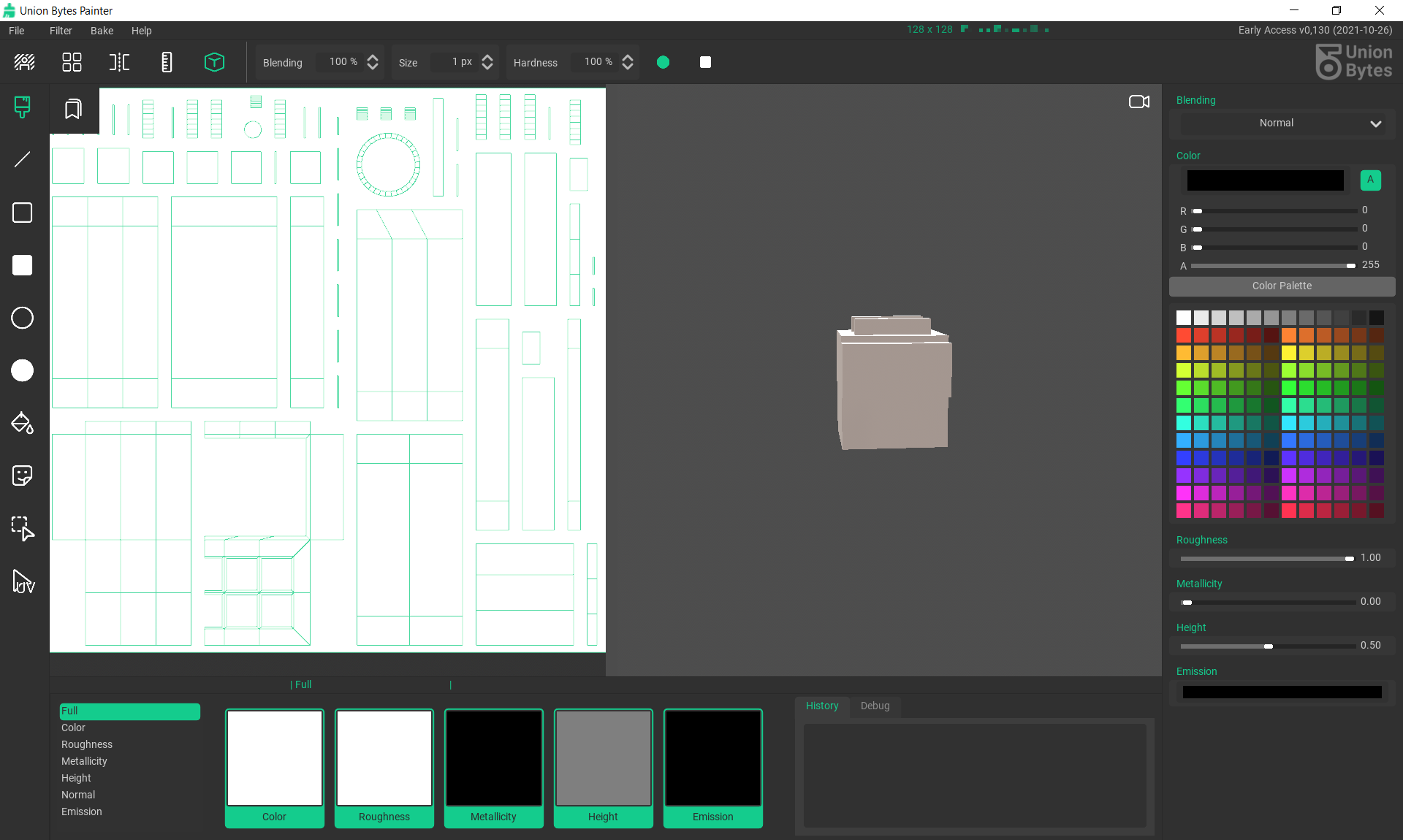
Hi,
1. Normally you can zoom in and out with the mouse wheel, of course there is a zoom limit, because it can’t be too small for collision calculation reasons. But if your mesh \ object is too small and you can’t zoom in anymore, you can change the “Mesh Scale” in the scene Settings. I attach a screenshot on this post, where you can find it.
2. The normal mode is the “overwrite-mode” if you do "Normal" blending and an opacity of 100 % it’s the overwrite \ replacing mode.
If you have further questions, please let me know.
Feel free to delete this comment, but there is a typo I think, it says “Testet” but should probably be “Tested”.
Thank you for the hint^^
Yeah I'm german, so sometimes I write all with hard pronunciation at the end like in the german language. :)
How to use my model created in blender in this app??
You export it as a Wavefront (*.obj) file in blender. Then in the Export Window you select: "Limit to [X] Selection Only".
This obj-File you can import in UnionBytes Painter.
Thank you for the Feedback, I will write it to my ToDo list. From which I evaluate what to do next from Update to Update.
stuck on godot game engine page? pls help
Do you start the it over the Itch.io App? Or did you download it over browser in the zip file?
Someone had already the same problem, but it was just with the Itch.io app.
downloaded it in the zip
Can you write me your system specs in an email at: support@unionbytes.de
Do you have a dedicated graphics card?
PS: Sorry for the inconvenience
no worries, I do have a dedicated graphics card but I will be getting a new computer soon and I will test It then.
Rotate and Move mouse hotkeys seem to be reversed.
You mean from Workspace and 3D Preview? On the 3D preview it's like in blender and in the workspace like a normal drawing program. This was currently on purpose. But do you think it's irritating?
Hi, Awesome app. Would be cool if you add more symmetry options (move symmetry, horizontal ) Overrall, great tool!
Thank you very much. I also thought about to add the horizontal mirror. So I guess I will add it definitely later. But it's a good hint with the moving symmetry. I will note it and look that I can implement it
Any plans for index mode or limited color palette support?
Currently not, If I Implement it, then I can't run all the filters and masks generator, because they create mostly shades. If I would do this, I would need to disable some filters and mask generators.
Maybe later, so i will note it.
Something that I think would be really useful is World/Environment support. I have edited the environment in some of my 3D projects and having it here would help match colors and stuff. So allow people to upload those files
Okay, thank you for the Feedback, i will write it to my list and I will check, if it will function with godot while runtime.
Tested the Linux demo and it worked great!
This program is by far the easiest to use one i have found for creating textures for my low poly models.
Thank you very much :)
Hello!
Are there any news in regard to development? :)
Have a good day
Hi,
unfortunately, currently I’m a little bit behind. My son was born 3 month ago and I couldn’t do as much as I wanted. I’m really sorry for that.
But I will continuous from next week on.
I’m really sorry about this; I didn’t think I will have so less time to programming anymore. But I also enjoy the time with my son.
But I'll try to catch up again.
Kind regards
I see, this is a nice and fair response. I understand weight of the situation that you are in - congrats on fatherhood!
I will patiently await until you will have again time for your other amazing creation :)
Have a good day
I would like to try the demo, and I already have it but I cannot move/minimize/etc the window because the top bar and the left superior corner are not visible in my monitor, most likely window app is biger than my resolution monitor, and I cannot see any tool.
What can I do?
Hello,
currently I would recommend a FullHD (1920 × 1080) resolution, to get the best user experience.
I’m also sorry, I though FullHD is nowadays the smallest resolution, so I didn’t noticed it in the system requirements.
With the next update I will also decrease the minimum window size; so I hope this will help you.
Thank you very much for the support.
I've already tested in another PC, and it works great! I think is a great little piece of software, very usable for people or developers with this kind of requierements.
I'm going to test a bit more, but already liked it :)
Hello, thanks for your work on this awesome tool!
I wanted to report a problem with the linux version, for some reason the window can not be resized, resulting in some of the UI being obscured by my bottom panel.
https://ibb.co/3YYtbD3
I also noticed the max zooming allowed is not enough for smaller objects, could the zoom limit be increased?
https://ibb.co/dBbDFf9
I hope these issues can be fixed.
Thanks in advance!
Hio,
thank you for the Information.
Yes it looks like there is less space for windows on Linux ^^, also there is no maximize button.
I don’t know Linux well is there a way to fix this?
For now I decreased the minimum window size; I hope all information and buttons stay on the screen. So with the next update the minimum screen size will be lower.
Because of the collision detection, the mesh shouldn’t be too small, so in the “Scene Settings”-Tab of the Library it is possible to scale the mesh up to a certain size.
https://ibb.co/dJ42yDZ
In a future update I will automate this, that the mesh has always the right size at the start.
Thank you very much for your interest in my tool. :)
Ahh, thats very helpful, thanks.
There should actually be more space available on my specific linux distribution, since the panel is actually smaller (or around the same size, not sure) then it is on Windows. (This varies from distro to distro), so I'm not sure whats going on there.
My screen resolution is 1920x1080.
There is also a maximize button in my case:
https://ibb.co/s6XykVs
It just does not seem to do anything for me, likely because of the minimum window size.
Decreasing the minimum windows size should fix this regardless of anything, thanks again!
I also have this problem where I can't maximize for whatever reason. I can minimize and maximize briefly while it's loading up and displaying the Godot logo. But afterwards the maximize button vanishes for me. I would assume you have resizeable checked in the project settings since it works on Windows.
I am not able to replicate this issue with Godot 3.3.2 under Linux. Have to check the github and see if anyone else is.
One option I could recommend as a temp fix. Is you could allow us to go into Fullscreen. While not really ideal but be an okay option for people who want to be able to see the bottom bar.
When's the mac port coming? :)
I tried to compile a mac version, but for some reason the zip file, which comes out from godot, is just the half size of all other OS version. And I can’t test it because I don’t have a mac. So I need to think about a way how to test it. I don’t have the money to buy a mac^^
You could try out Microsoft AppCenter to build the app, they have a free tier that's just limited in build time per month: https://appcenter.ms/
Another +1 for a macOS version.
Another request for a Mac version. I'm sure some of us Mac guys could test out the Mac export for you if you needed an assist. Looks like a great tool. No pressure though, juggling multiple OS releases is tough.
+ for mac version. The tool looks awesome. I would like to use it but OS switching isn't really convenient way.
Hello! This tool is EXACTLY what I needed for a long time. I didn't had to think long about purchasing it :) I hope you can consider making a Mac port (I've heard it is possible to compile Godot project for MacOS under Linux). Cheers!
Looks great! I've been keeping track of this through your youtube channel and really looking forward to it
Just wanted to ask about a Linux version? Do you have any plans on that?
Thank you.
Yes, I work currently on a linux version. After I set up a linux pc, i will try to compile a linux version.
I'm interested in trying it on Linux also
I released a Linux version, but please try first the Demo. I tried it only on Ubuntu and there it worked but i have less experience with linux. If there is a problem, please let my know.
I also would like to try the linux version
I released a Linux version, but please try first the Demo. I tried it only on Ubuntu and there it worked but i have less experience with linux. If there is a problem, please let my know.
I released a Linux version, but please try first the Demo. I tried it only on Ubuntu and there it worked but i have less experience with linux. If there is a problem, please let my know.
Thank you.
Current Texture size limit is 512 x 512 px. This limitation is just because of the godot 3.3 version, streaming currently a lot of high res textures frequently (while drawing) is currently a bit slow in godot and i don not have, as far as i know, directly access to the opengl functions in godot.
This will be much better with 4.0 and Vulkan ,i hope.
Have you tried multi threaded settings and batching? Also you can try to switch to C# mono version of godot
Yes, there is already muli-threading in and I use only C# (I don't like GD Script ^^).
I guess the problem is how godot loads the data to the gpu, allways the full image. You can't upload just an small array without direct openGL access.
i see, well good job anyway :D